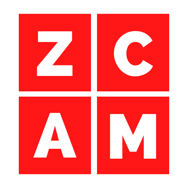Ask About Our Price Match Guarantee
Is Your Gaming Setup Slowing You Down? Ultimate Cleaning Hacks for Top Performance
A messy gaming setup can affect your focus and even your gear's performance! In this post, we share fun and easy cleaning hacks to keep your gaming space spotless and optimized. Learn how to clean your consoles, keyboards, and screens, and discover the benefits of an organized, dust-free environment. Level up your gaming experience with these simple, practical tips!
10/24/20248 min read


The Importance of a Clean Gaming Environment
In the realm of competitive gaming, players often overlook a crucial aspect that significantly impacts their performance: the cleanliness of their gaming environment. A tidy and well-maintained setup not only enhances the aesthetic appeal but also serves functional purposes that are vital for optimal gameplay. Dust buildup, for example, can infiltrate sensitive electronic components, leading to overheating and potential malfunctions. This highlights the necessity of regular cleaning, as a clean gaming space can prolong the life of equipment.
Moreover, a cluttered environment can serve as a major distraction during critical gaming moments. Players who are surrounded by an organized and tidy space often find it easier to concentrate on their gameplay. Removing unnecessary items from the gaming area minimizes potential distractions, allowing gamers to maintain their focus on the screen, thus improving their overall gaming experience. The cognitive load associated with a messy environment can detract from the gameplay experience, leading to increased stress and diminished outcomes.
Additionally, maintaining a clean gaming environment can have psychological benefits. An orderly space can foster a sense of control and promote a positive mindset, which is essential during intense gaming sessions. Gamers who invest time in cleaning and organizing their setups might find themselves experiencing improved concentration and performance. The correlation between a clean setup and enhanced concentration is significant, directly affecting gaming outcomes. Ultimately, attending to the cleanliness of a gaming area is not merely a matter of aesthetics but a strategic element crucial for achieving peak performance.
“Whether you're battling it out in Fortnite, grinding for loot in Destiny 2, or exploring the vast world of Minecraft, a clean gaming setup can make all the difference. Let’s level up your space so nothing gets in the way of your performance!”
Assessing Your Gaming Gear: Where to Start
When it comes to optimizing your gaming setup, the first step is to conduct a comprehensive assessment of your equipment. This process allows for identifying key problem areas that may be impacting your gaming experience. Start by examining your gaming console or PC; dust and debris are often ignored, resulting in potential overheating and performance drops. Use a microfiber cloth to wipe down the exterior and ensure air vents are free from obstruction to maintain optimal airflow.
Next, shift your focus to peripherals such as keyboards and mice. These devices can accumulate grime from regular use, particularly if snacks or drinks are frequently enjoyed during gaming sessions. Check for stuck keys or sluggish mouse responses, indicating the need for cleaning. Detach the keyboard and use compressed air to dislodge any particles beneath the keys. For deep cleaning, consider utilizing a damp cloth with a mild cleaning solution on the surface, ensuring that no moisture seeps between the keys.
Another critical component of your setup is cable management. Disorganized cables can not only make the area look cluttered but can also cause entanglement issues, leading to potential disconnects or damage. Take a moment to unplug and neatly arrange all cables, utilizing cable ties or sleeves to keep everything orderly. This will not only enhance aesthetics but also make future cleaning and rearranging much simpler. By addressing these aspects, you can develop a more effective cleaning plan tailored to your specific needs, ultimately enhancing the performance of your gaming gear.
“Your PlayStation 5 or Xbox Series X needs regular cleaning to avoid overheating during long Call of Duty marathons. Dust off your console regularly to keep it running smoothly during your next mission.”
Cleaning Your Console: Easy Steps for Maintenance
Cleaning your gaming console is an essential part of maintaining its performance and longevity. Dust and dirt accumulation can lead to overheating and malfunctions, ultimately impacting your gaming experience. Here are some simple yet effective steps to ensure your console remains in top condition.
First, gather the necessary materials: a microfiber cloth, compressed air canister, isopropyl alcohol, and cotton swabs. These items are gentle on surfaces and effective at removing dirt without causing damage. Begin by unplugging your console and moving it to a well-lit area. This safety step helps to prevent accidental damage while cleaning.
Start with the exterior by wiping down the console's surfaces using the microfiber cloth. This cloth captures dust and fingerprints without scratching the system. For stubborn spots, slightly moisten the cloth with isopropyl alcohol to ensure a thorough clean. Be careful to avoid any openings, as moisture can damage internal components.
Next, focus on the vents and ports, where dust often accumulates. Utilizing the compressed air canister, gently blow out dust from these areas. Hold the canister upright to prevent any moisture from escaping, as this could harm the console. Additionally, take a cotton swab dipped in isopropyl alcohol to clean around the ports, ensuring no debris lingers.
It’s essential to regularly inspect your console for signs of excessive dust build-up or overheating, which indicates that cleaning is overdue. If you notice frequent system crashes, loud fan noises, or overheating, it might be time for a deeper cleaning or professional service.
By following these cleaning steps, you can help to prolong your gaming console's life and maintain optimal performance, ensuring that your gaming sessions are always enjoyable and without interruption.
Keeping Your Keyboard and Mouse Grime-Free
A clean gaming setup is essential not only for aesthetics but also for optimal performance. Your keyboard and mouse are crucial components of your system that can accumulate dust, food debris, and sticky residue over time. Different types of keyboards, such as mechanical and membrane, require specific cleaning techniques to prevent sluggish performance.
For mechanical keyboards, begin by unplugging the keyboard and removing the keycaps. This can easily be done using a keycap puller, which is a handy tool that allows for safe extraction of the keys. Once the keycaps are off, use compressed air to blow away loose dust and debris from the switches. A soft brush or microfiber cloth can be used to wipe down the surface and inside the keyboard body. After thoroughly cleaning the base, you may soak the keycaps in a mild soapy solution, rinsing and drying them completely before reassembling.
On the other hand, membrane keyboards can be cleaned without removing the keycaps. Lightly dampen a microfiber cloth with a mixture of water and isopropyl alcohol to gently wipe down each key. Avoid soaking the cloth too much to prevent moisture from seeping into the keyboard. For any sticky residue, a cotton swab dipped in the same solution can be effective, ensuring a deep clean where needed.
For mice, regular cleaning helps maintain their tracking performance. Start by unplugging the mouse and turning it upside down. Use compressed air to dislodge any trapped particles in the optical sensor area and along the seams. A cotton swab soaked in isopropyl alcohol can be used to clean the bottom and sides of the mouse, while a soft cloth is ideal for cleaning the top surface.
For effective maintenance of your keyboard and mouse, consider using products specifically designed for electronic cleaning, such as screen-safe cleaners or wipes. By incorporating these cleaning practices, you can ensure a grime-free gaming environment, ultimately improving your gameplay experience.
“A sticky keyboard is a gamer's worst nightmare, especially when you're in the middle of an intense match in League of Legends or trying to build in Minecraft. A simple trick using a soft toothbrush can help clean between those keys, giving you that competitive edge.”
Organizing Your Cables: A Clutter-Free Setup
Effective cable management is a crucial aspect of any gaming setup that often goes overlooked. A clutter-free environment not only enhances the aesthetic appeal but also significantly improves functionality. When cables are organized properly, they reduce the risk of tangling, accidental disconnections, and potential damage to the cables themselves.
One of the most straightforward methods to manage your cables is by using cable ties. These versatile tools can be used to bundle cables together, allowing for easy organization along desks or walls. This method keeps various cables from intertwining and simplifies identification when adjustments are needed. Moreover, cable ties come in various colors and styles, enabling customization to suit the gaming setup's design.
Cable sleeves serve as another useful solution, providing a neat and professional appearance while safeguarding cables from wear and tear. These sleeves can house multiple cables within a single protective cover, creating a streamlined look. Opting for expandable cable sleeves allows for future additions to your setup without the need for complete reorganization.
Additionally, cable clips can be mounted along the edges of your desk or walls, ensuring cables are held securely in place. These clips prevent cables from dangling and becoming an eyesore. For setup flexibility, consider adhesive clips that can be repositioned as needed. Investing in these small tools can lead to a more enjoyable and efficient gaming experience, reducing distractions caused by chaotic cables.
Prioritizing cable management not only enhances the functionality of your gaming space but also contributes to a sense of order that can positively affect your overall gaming experience. A well-organized setup allows you to focus on your performance without the annoyance of messy cables. As you streamline your gaming area, the benefits of good cable organization will become increasingly evident.
“Tangled cables not only look bad but can also get in the way during your next Apex Legends or Valorant session. Keep those cords under control for an uninterrupted gaming experience.”
Cleaning Your Display: Tips for a Crystal Clear View
Maintaining a clean display is crucial for achieving optimal performance and enhancing your gaming experience. Dust, fingerprints, and smudges can obscure visuals, making it difficult to appreciate the intricate graphics in your favorite games. The first step in cleaning your gaming monitor is to gather the right supplies. Use a microfiber cloth, which is gentle yet effective in removing dirt without scratching the screen. Additionally, consider a cleaning solution specifically designed for electronic displays; these products are typically formulated to remove grime safely without damaging sensitive screen coatings.
Begin the cleaning process by turning off your monitor and unplugging it. This not only ensures your safety but also makes it easier to spot dust and smudges when the screen is dark. Lightly dampen your microfiber cloth with your chosen cleaning solution, ensuring it is not dripping wet, as excess moisture can seep into the display and cause permanent damage. Gently wipe the screen in circular motions, applying minimal pressure. Avoid using paper towels or rough fabrics, as these can scratch the surface. It is advisable to clean your display in outdoor or well-lit environments, which allows for better visibility, ensuring that you do not miss any dirty spots.
Regularly cleaning your gaming monitor not only prolongs its lifespan but also contributes to a clearer and more enjoyable gaming experience. A clean display reduces eye strain and helps you stay focused during long gaming sessions. There are instances when antistatic wipes or specially designed screen cleaners can be beneficial, particularly for stubborn grime. Always check the manufacturer's guidelines to ensure compliance with maintenance recommendations. Prioritizing a clean workspace, including your display, can lead to improved performance in your gaming activities.
“Whether you're raiding in World of Warcraft or saving the galaxy in Starfield, a clean and organized gaming setup helps keep you focused on the game. Make sure your space is optimized for your next big battle!”
Maintaining Your Setup: Establishing a Regular Cleaning Schedule
To ensure optimal performance of your gaming setup, establishing a regular cleaning schedule is imperative. Over time, dust, grime, and debris can accumulate on your equipment, potentially hindering its efficiency. By committing to a structured cleaning routine, you can significantly enhance the longevity and functionality of your gear. A well-maintained setup not only improves performance but also creates a more enjoyable gaming environment.
One effective approach is to categorize your cleaning tasks based on usage frequency. For daily tasks, focus on wiping down surfaces, such as your monitor, desk, and peripherals including your mouse and keyboard. A simple microfiber cloth may suffice for light cleaning, removing fingerprints or dust that can obscure your view and affect your gaming precision.
On a weekly basis, delve deeper into maintenance. This could involve disassembling your gaming setup to clean hard-to-reach areas, checking cable management for tangling or damage, and ensuring adequate ventilation is maintained. Additionally, cleaning outside components using compressed air can prevent dust buildup within sensitive areas of your equipment.
Monthly cleaning practices should include an extensive examination of all equipment, such as inspecting hardware for any signs of wear or overheating. It’s also an excellent time to update software and drivers, maximizing the performance of your gaming setup. As you implement these cleaning routines, be mindful and consistent, turning this upkeep into a habit.
In conclusion, maintaining a structured cleaning schedule fosters an efficient and high-performing gaming setup. Regular cleaning, tailored to your gaming habits, enhances your gear’s lifespan and ensures that you enjoy peak performance, maximizing your gaming experience over time.
Contact us for professional cleaning services if you need help keeping your gaming or office setup clean.”
Request a FREE Quote
Contact Us
7030 Woodbine Ave
Markham, ON L3R 6G2
647-691-5314 info@officecleaningservicespro.net
Our Services
HVAC Installation/Maintenance