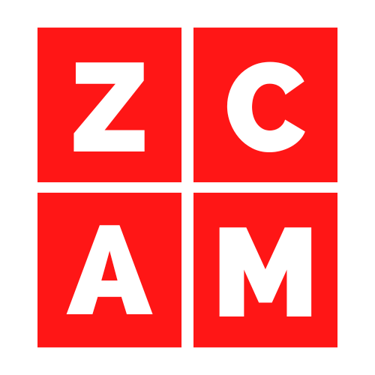Ask About Our Price Match Guarantee
The Dirt Hotspots on Your Office Desk: A Deep Dive
Explore office desk dirt hotspots in our deep dive. Uncover hidden germs and effective cleaning strategies for a spotless, hygienic workspace.
12/24/20233 min read


Introduction
When it comes to maintaining a clean and hygienic workspace, many of us focus on keeping our desks tidy and organized. However, what we often overlook are the hidden germ hotspots that can harbor bacteria and viruses. In this article, we will take a deep dive into the various areas on an average office desk where germs tend to accumulate. We will also discuss the importance of regular cleaning to maintain a hygienic workspace.
The Keyboard
One of the most notorious germ hotspots on an office desk is the keyboard. Think about it - we spend hours typing away on our keyboards, and during that time, our hands come into contact with countless surfaces. This makes the keyboard a breeding ground for germs. Studies have shown that keyboards can harbor more bacteria than a toilet seat!
To keep your keyboard clean, it is important to regularly disinfect it. Use a disinfecting wipe or a cloth dampened with a mild cleaning solution to wipe down the keys and the surface of the keyboard. Pay extra attention to the spaces between the keys, as these can accumulate crumbs and other debris.
The Mouse
Another frequently overlooked germ hotspot is the computer mouse. Just like the keyboard, we touch the mouse with our hands throughout the day, transferring bacteria and viruses onto its surface. Regular cleaning of the mouse is essential to prevent the spread of germs.
To clean your mouse, first, unplug it from your computer. Then, use a disinfecting wipe or a cloth dampened with a cleaning solution to wipe down the entire surface of the mouse. Don't forget to clean the buttons and the scroll wheel as well. Allow the mouse to air dry before plugging it back in.
The Phone
Whether you use a landline phone or a mobile phone at your desk, it is important to remember that phones can harbor a significant amount of germs. Our phones are constantly in contact with our hands, faces, and even our mouths, making them an ideal breeding ground for bacteria.
To clean your phone, start by turning it off and unplugging it if it is a landline phone. Use a disinfecting wipe or a cloth dampened with a cleaning solution to wipe down the entire surface of the phone, including the keypad or touch screen. Pay attention to the areas around the earpiece and microphone, as these can accumulate dirt and oil. Allow the phone to air dry before turning it back on or plugging it in.
The Desk Surface
While we may clean the visible areas of our desks regularly, the desk surface itself can still harbor germs. From food crumbs to dust particles, various debris can accumulate on the desk surface, providing a fertile breeding ground for bacteria.
To clean your desk surface, start by removing all items from the desk. Use a disinfecting wipe or a cloth dampened with a cleaning solution to wipe down the entire surface, paying extra attention to areas that are frequently touched, such as the edges and corners of the desk. Once the surface is clean, allow it to air dry before placing your items back on the desk.
The Office Chair
Although it may not be part of the desk itself, the office chair is another area that can harbor germs. We spend hours sitting on our chairs, and during that time, our bodies come into contact with the chair's surface, transferring bacteria and other germs.
To clean your office chair, start by vacuuming any dust or debris from the upholstery. If the chair has removable covers, follow the manufacturer's instructions for cleaning. If not, use a cloth dampened with a cleaning solution to wipe down the surface of the chair. Pay attention to areas that come into contact with your body, such as the armrests and the seat cushion.
The Importance of Regular Cleaning
Now that we have explored the various germ hotspots on an office desk, it is crucial to understand the importance of regular cleaning. By regularly cleaning and disinfecting these areas, we can minimize the risk of spreading germs and maintain a hygienic workspace.
Regular cleaning not only helps to prevent the spread of illnesses among employees but also promotes a healthier work environment. It can reduce absenteeism due to sickness and improve overall productivity.
Remember to incorporate regular cleaning into your office routine. Set aside time each week to clean and disinfect your desk and other frequently touched areas. Encourage your colleagues to do the same, as a collective effort can make a significant difference in maintaining a germ-free workspace.
Conclusion
Keeping your office desk clean and free from germs is essential for maintaining a hygienic workspace. By paying attention to the germ hotspots on your desk and regularly cleaning and disinfecting them, you can create a healthier and more productive work environment. Remember, a clean desk is not just about appearances - it's about your health and well-being.
Request a FREE Quote
Contact Us
7030 Woodbine Ave
Markham, ON L3R 6G2
+1 647-886-3599 info@officecleaningservicespro.net
Our Services
HVAC Installation/Maintenance